Understanding Barcode Label Printers: A Comprehensive Guide
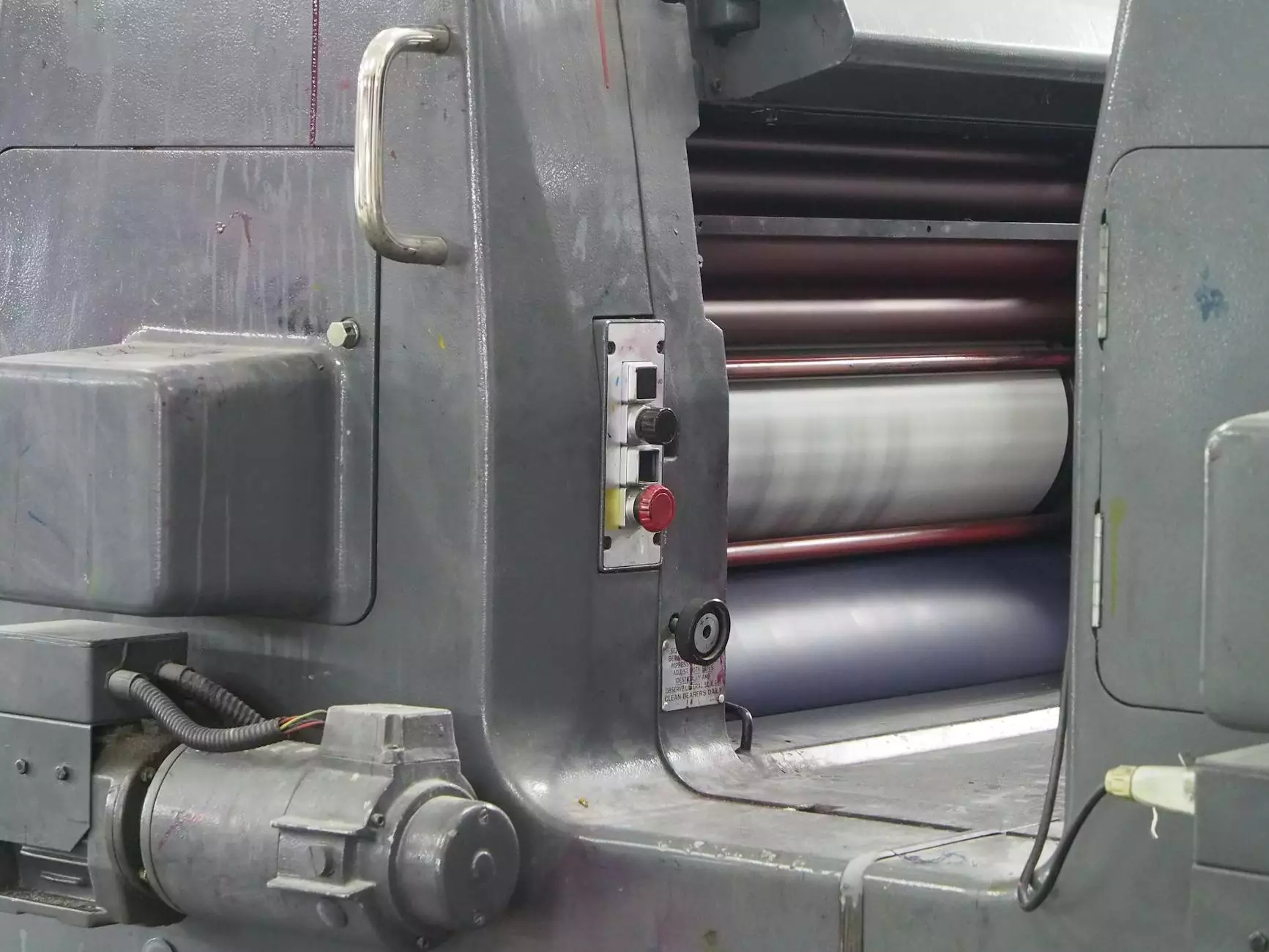
In today's fast-paced business environment, efficiency and precision are paramount. One of the significant technological advancements that have revolutionized various industries is the barcode label printer. These printers are not merely tools; they are critical components that enhance operational efficiency, inventory management, and customer satisfaction. In this article, we will delve deep into the world of barcode label printers, exploring their functionalities, advantages, and key considerations for businesses.
What is a Barcode Label Printer?
A barcode label printer is a device designed to produce labels that feature printed barcodes. These barcodes can be scanned and read by barcode scanners, enabling businesses to track products, manage inventory, and improve workflow efficiency. Printers can vary in type, including thermal transfer and direct thermal printing methods, and come in various forms, such as desktop, industrial, and mobile printers.
Types of Barcode Label Printers
Understanding the different types of barcode label printers is crucial when considering which one aligns with your business needs.
1. Desktop Barcode Label Printers
Desktop barcode printers are compact, making them ideal for small to medium-sized businesses. They are designed for low to medium volume printing and are perfect for printing labels for products, shipments, and more.
2. Industrial Barcode Label Printers
For larger operations, industrial barcode label printers offer high-volume production capabilities. These printers can handle large rolls of labels and are built to withstand the rigors of a busy manufacturing or warehousing environment.
3. Mobile Barcode Label Printers
Mobile barcode label printers provide unmatched flexibility for businesses that require on-the-go printing. These devices are lightweight and often battery-operated, allowing employees to print labels right at the point of sale or while managing inventory in the field.
How Barcode Label Printers Work
The operation of a barcode label printer is relatively straightforward. Here’s a simplified breakdown:
- Designing the Label: Utilizing label design software, users create labels that may include text, images, and barcodes.
- Printing: The printer receives the label data and applies the printing technique (thermal transfer/direct thermal) to produce the labels.
- Application: Once printed, labels are applied to products or packaging for easy identification and tracking.
The Importance of Barcode Label Printers for Business
Implementing a barcode label printer can provide numerous benefits that help streamline business operations:
1. Improved Accuracy
Manual entry of product information is prone to human error. Barcode labels minimize these errors by allowing scanners to read information accurately.
2. Increased Efficiency
Scanning barcodes is significantly faster than manual data entry, leading to quicker transactions and reduced wait times for customers. Overall operational efficiency is greatly enhanced.
3. Enhanced Inventory Management
With barcode labels, businesses can easily track inventory levels and manage stock accordingly. This ensures that supply meets demand, reducing excess inventory and stockouts.
4. Cost-Effectiveness
Barcode label printers significantly reduce the costs associated with errors in inventory management and sales transactions. Over time, the savings can be substantial.
Choosing the Right Barcode Label Printer
Selecting the right printer for your business involves considering several factors:
1. Printing Volume
Assess your printing needs. If you anticipate high-volume printing, an industrial printer might be necessary. For occasional use, a desktop model should suffice.
2. Label Size and Quality
Ensure the printer can handle the size and type of labels you need, including materials that can withstand environmental factors, such as moisture and temperature changes.
3. Connectivity Options
Consider how the printer communicates with your existing systems. Options such as USB, Ethernet, and Bluetooth can greatly affect flexibility and ease of use.
4. Budget
Prices for barcode label printers can vary significantly. While high-end options offer numerous features, ensure you select a printer that meets your needs without overspending.
Maintenance Tips for Barcode Label Printers
To ensure the longevity and performance of your printer, regular maintenance is essential:
- Regular Cleaning: Dust and debris can affect print quality. Regularly clean the printer according to the manufacturer’s guidelines.
- Replace Supplies: Always keep an eye on label and ribbon supplies to avoid interruptions in printing.
- Software Updates: Keep the printer's firmware updated to ensure functionality and security.
- Calibration: Periodically calibrate the printer to maintain accuracy in label printing.
Integrating Barcode Label Printers with Your Business Systems
For maximum efficiency, integrating your barcode label printer with your existing business systems is key. Here’s how to achieve that:
1. Point of Sale Systems
Connect the printer to your point-of-sale system to enable quick label printing for products at checkout, enhancing the customer experience.
2. Inventory Management Software
Link your printer with inventory management software to automate the process of label printing each time stock is added or removed.
3. Shipping and Fulfillment
Integrate barcode printers with your shipping software to streamline the creation of shipping labels, reducing errors and improving shipping speed.
Future Trends in Barcode Label Printing Technology
The landscape of barcode label printing is continuously evolving. Here are some notable trends:
1. Increased Use of Mobile Printing
As businesses aim for greater efficiency, mobile printing solutions will continue to rise in popularity, enabling on-the-spot label creation.
2. Advanced Software Integration
More sophisticated software solutions will emerge, allowing for better data management and automation in labeling processes.
3. Sustainability Focus
With increasing environmental awareness, manufacturers are developing eco-friendly labels and printers that reduce waste.
Conclusion
Investing in a barcode label printer is a wise decision for businesses looking to enhance operational efficiency, accuracy, and customer satisfaction. By understanding the different types of printers, their applications, and maintaining them properly, businesses can stay ahead in a competitive landscape. As technology continues to evolve, the integration of advanced printing solutions will further streamline operations and boost overall productivity.
If you’re looking for high-quality printing services and innovative electronics, visit durafastlabel.ca for more information about the best options available for your business needs.









